This article will explain how to add more Jobs to GoBUNDLE Runs after auto grouping or Job assigning.
Open the Map view
You can click on the "Map view" on the timeframe that you would like to manage

As you can see in the 'Map view' Popup, if the jobs are routed into runs already, they are in a different colour. If they have not been routed, they are in red.
Drag and Drop
Let's say you want to add Job #15011824-5559 to the Run. You can simply drag the job marker and drop it on any green markers.


If you would like to move multiple Jobs to the Run, you can select multiple markers by pressing the SHIFT button on your keyboard (just like you select multiple files in your operating system

Now you can drag any selected marker on top of any green markers.
Move to another Run
The drag-and-drop method is handy when you have a few Jobs on the map. GoPeople also offers another way to make this adjustment.
Select one or multiple markers with the SHIFT button like the Drag and Drop method, then click the 'Move to another Run' button on the top left.
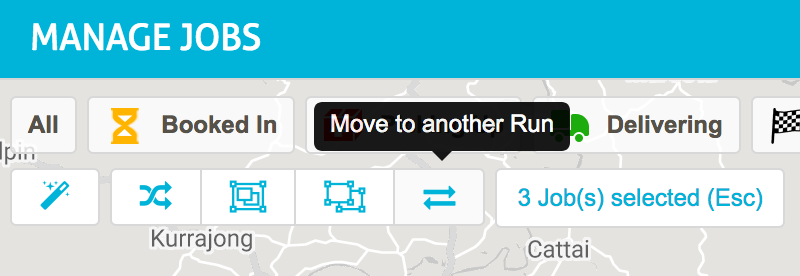
In the 'Add selected Jobs to an existing Run' popup, you can choose a Run in which you want to move the Jobs.
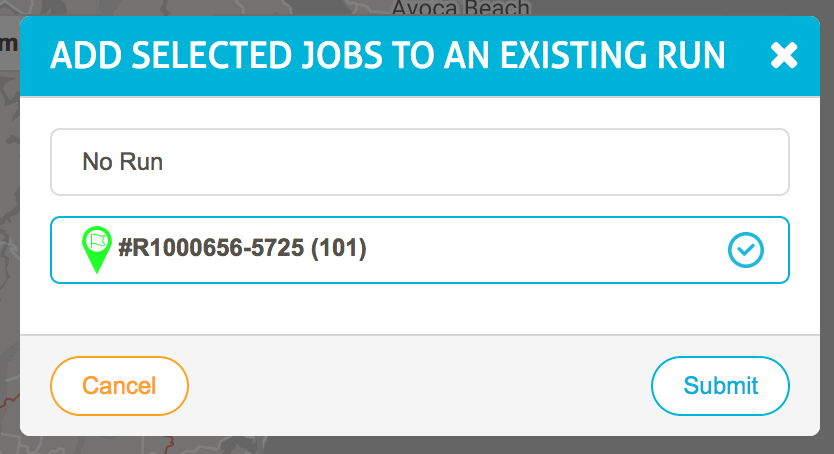
You can also choose 'No Run' to move the Jobs out of the current Run.
FAQs
Can I add Jobs to a Run that is waiting for pickup?
Yes, both Route and Payment will be updated automatically.
Just so you know, if you have already manually adjusted the sequence of the previous Run, please double-check the new sequence once the Jobs have been added.
The Runner will receive a push notification in the App whenever you make the change. Therefore, if you want to reset the whole Run and start over again, you can remove the Runner, make a change, and assign it back later.
Can I add Jobs to a Run if the Runner has started delivering?
It depends.
If the new Jobs do not affect the Runner’s delivery sequence, e.g., adding a new stop to Runner’s future delivery, the Route and Payment will be updated correctly.
However, if the Runner has done a few deliveries and the new Jobs requests him/her to turn back, the Go People system doesn't support this change yet. Please contact the Support Team to review and adjust the payment manually.
Can I move Jobs from one Run to another Run?
Yes. If the Runs have been assigned to the Runner, Runner will receive the update notification.
 Help Center
Help Center