Cancelling a booked Timeframe Runner is easy!
Simply go to the GoBUNDLE page from the left nav, select the date in the calendar and find the Timeframe you are having issues with.
Click on the "Manage drivers" button.

Find the Runner that you would like to make the cancellation, and click on the "cross" icon on the top right.
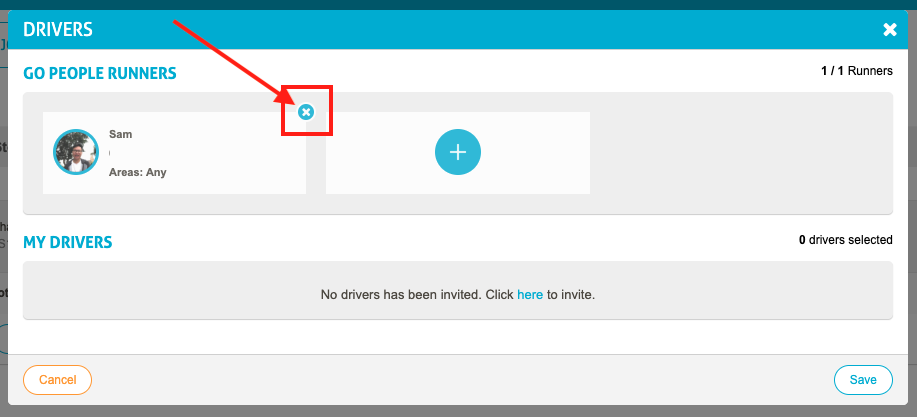
Select a reason why you are making the cancellation.

That is it! The system will prompt you if any cancellation fee applies.
 Help Center
Help Center