Here are the steps to enable GoPeople on your WooCommerce checkout page
- Log into the GoPeople member portal.
- Click on "Settings" at the bottom left of the navigation.
- Click on “Shopping Cart Integrations”, then click on the WooCommerce Icon.
- Check ‘Display GoPeople as a shipping option on the Checkout step.’
- Click SAVE.

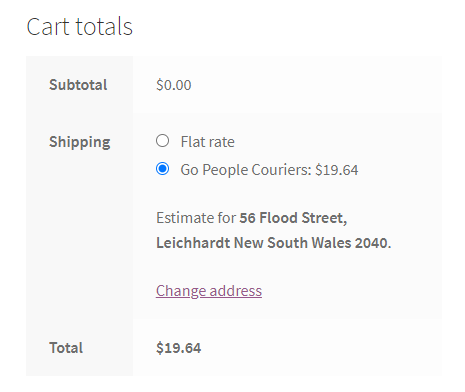
Customize how things are displayed
To customize the shipping method name, you can update it via the “Shipping name” input box and click SAVE.

The shipping method on the checkout page will display the shipping name you entered.
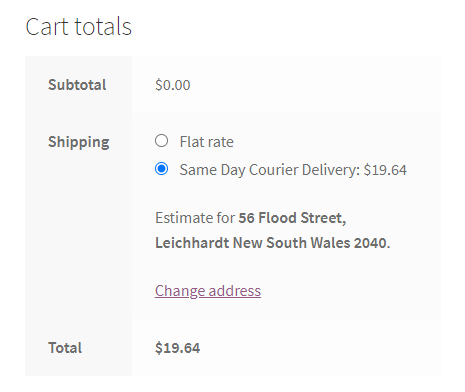
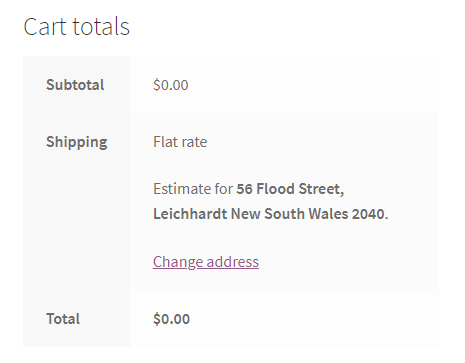

The shipping method on the checkout page will display the flat rate entered
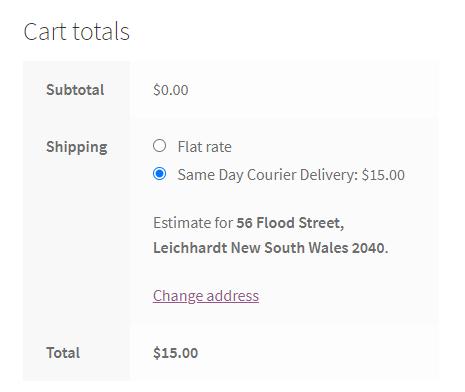
Leave the rate as "0" in the "Flat rate" text box to offer a FREE delivery service.
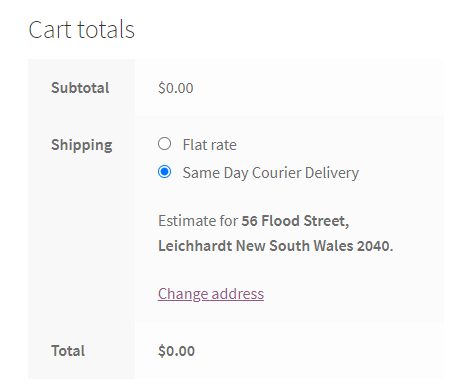
 Help Center
Help Center