The current version of the plugin is V3.0.
Installation
Step 1. Log into the GoPeople member portal
Step 2. Once logged in, click "Settings" on the bottom left of the navigation.

Step 3. Click on "Shopping Cart Integrations" and click the "WooCommerce" button.

Step 4. Click the "Download GoPeople WordPress Plugin" link, download the GoPeople WooCommerce Plugin package, and unzip the files.

Step 5. Upload the 'woo-gopeople-shipping-method' folder you have just unzipped to your WordPress plugin folder.
Step 6. Log into your WordPress as admin, enter the "Plugins", find 'WooCommerce GoPeople Shipping Method', and click the "Activate" button.

Step 7. Click on the 'Settings' link after the plugin has been activated.
Step 8. In the settings, enable GoPeople Shipping Method, click on the "Link GoPeople Account" button
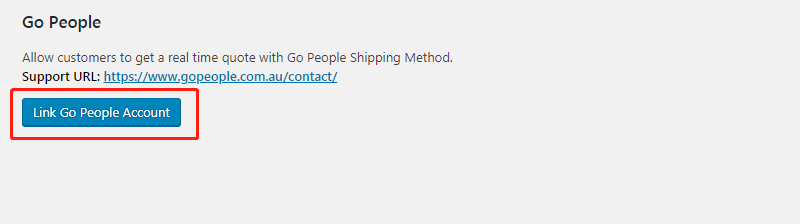
Step 9. Approve the WooCommerce permission request, and you’re done!
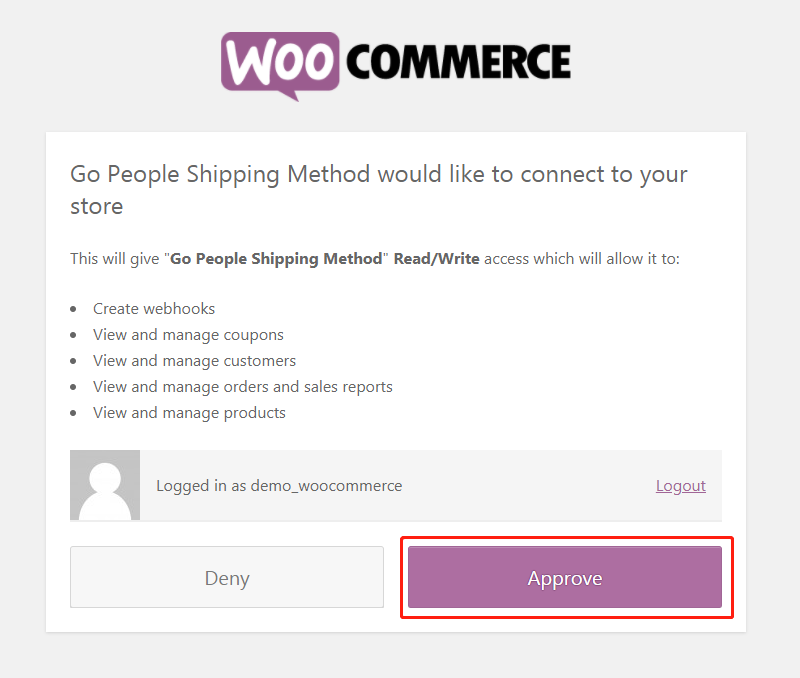
Step 10. If you are installing WooCommerce Go People Shipping Method 3.0 and above, you need to add "Go People Shipping Method" to "Shipping zones“ to enable "Live quote".



Uninstalling
Step 1. Click on the "Settings" on the bottom left of the navigation.

Step 2. Click on "Shopping Cart Integrations" and click the "WooCommerce" button.

Step 3. Click on the ‘Disconnect GoPeople Integration’ button:

Step 4. That is it! It is now uninstalled.
 Help Center
Help Center