This article will explain how to add more jobs to an existing run. We presume that you already understand the basics of how to use GoBUNDLE. If not, please follow the articles below. How to create a timeframe How to upload and dispatch jobs How to group jobs manually into runs (without auto-grouping)
When new jobs are added to the timeframe but have not been added to any run, they will be displayed in bright red.
All you need to do next is drag and drop the job icon to the run to which you want to add it. It will automatically add, recalculate the EWT, and re-route the run.
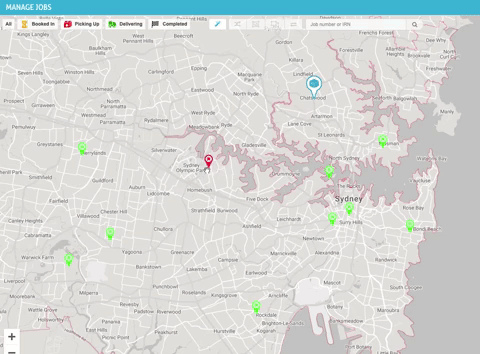
 Help Center
Help Center