This article explains how to change the drop-off address while it is still being delivered. It is particularly useful if you are experiencing the below circumstances:
- Runner is on the way to the original delivery address, but the customer wants the order to be delivered to a different address
- Runner attempted to make the delivery, but no one was there. The customer now wants the order to be delivered to a different address
- Runner attempted to make the delivery, but no one was there. The customer wants the order to be delivered again to the same address
Go to the "Jobs -> List" tab from the left nav in the Go People dashboard, and find the job that you would like to make an update with. Use "Advanced search" when necessary.
Click on the "eye" icon on the right-hand side of the table to view the job details.
Click on the "Redeliver " button at the bottom of the right-hand panel.
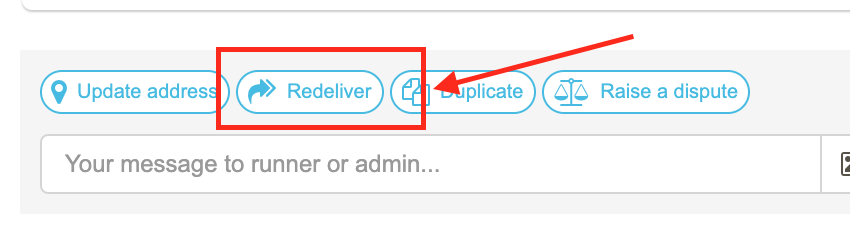
Please communicate with the Runner beforehand, and fill up the information by following the prompts.
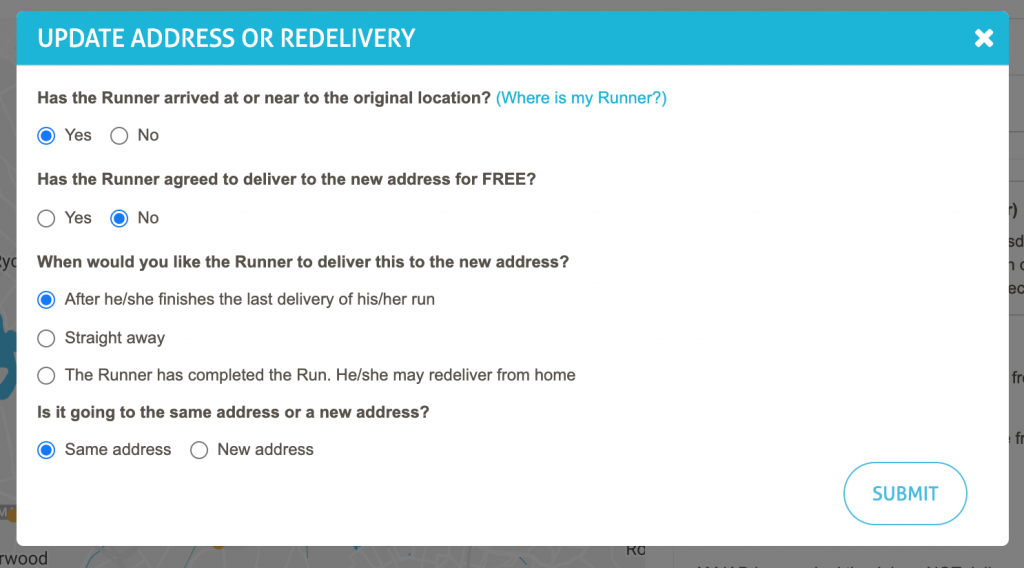
EWT, fees and charges will be displayed and applied.
 Help Center
Help Center