This article will explain how to change the sequence of a planned run.
It is super easy to update a planned sequence. You can even change it when the driver makes deliveries on the road. Once changed, the driver will receive a notification about the route change.
Firstly, go into your timeframe, and click the "Manage jobs" icon on the right to bring up the map management interface.
Find the run and the job you would like to update.
Click on the job icon that you wish to update.
Click on the "Actions" button on the job details overlay. You should see a screen similar to the one below
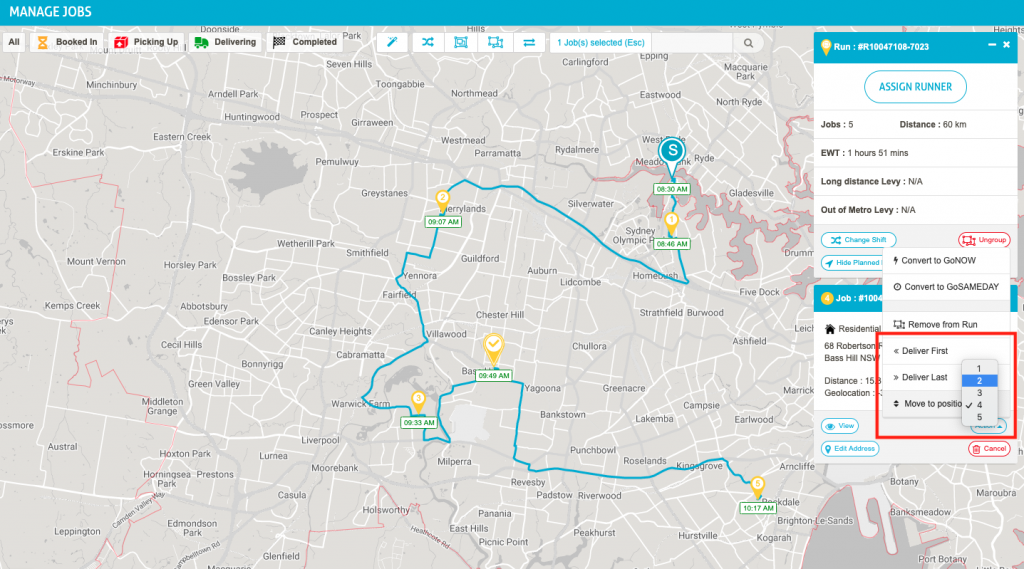
There are a few options you can utilize here, e.g. "Deliver First", "Deliver Last", and "Move to position". These actions will allow you to change the sequence. Once done, the runs will be re-routed. The EWT and ETA of each delivery will be recalculated.
 Help Center
Help Center