The "Auto grouping" feature is only available to members. Check out full member benefits here.
This article will explain how to manually group jobs into runs (without using the auto-grouping feature). We assume that you already understand the basics of how to use GoBUNDLE. If not, please follow the articles below. How to create a timeframe and How to upload and dispatch jobs
Once the timeframe is created and jobs are uploaded to the timeframe, click the "Map view" button.

You will then see all your uploaded jobs on a map view in "Red" colour. Colours are important. They have yet to be grouped or routed if they are in bright red. Jobs need to be grouped first before assigning to drivers.
There are 2 ways to select jobs that you would like to group them into a run:
Hold the "SHIFT" key on your keyboard, and click job by job on the map that you would like to group into a run. The selected job icons will turn bigger after selection. There is also an indicator showing how many jobs are selected at the top of the screen.
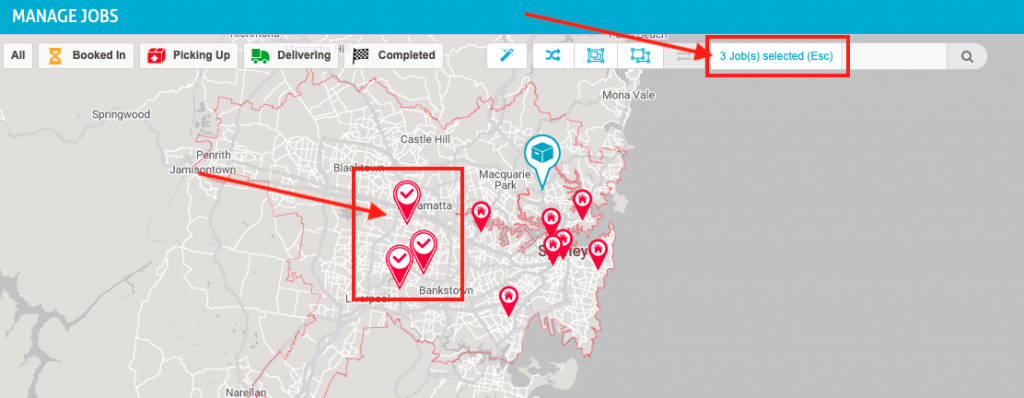
Hold the "SHIFT" key on your keyboard, and use your mouse to select jobs in an area. After releasing the mouse, all jobs in the selected areas are selected, and icons are turned bigger.
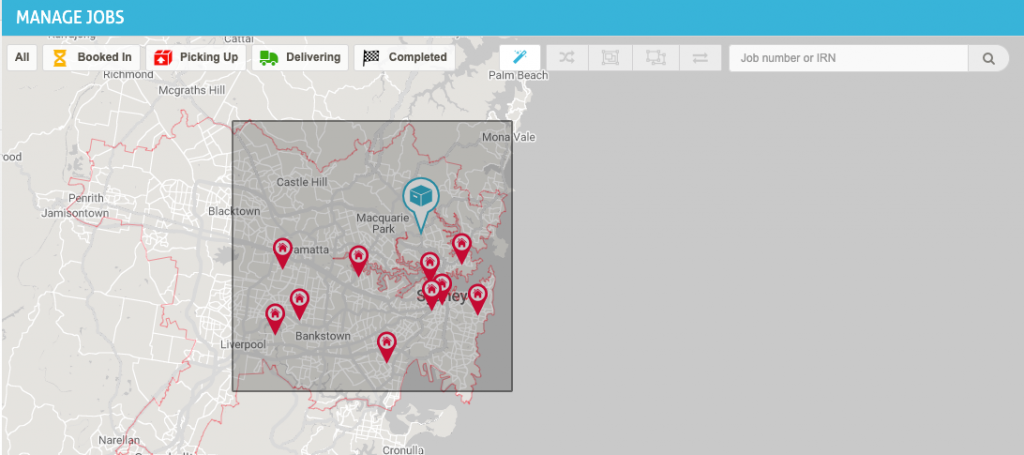
Once the jobs are selected, click the "Create a new run" icon on the top of the screen. Please wait for it to be complete. Jobs will turn into a different colour once done.
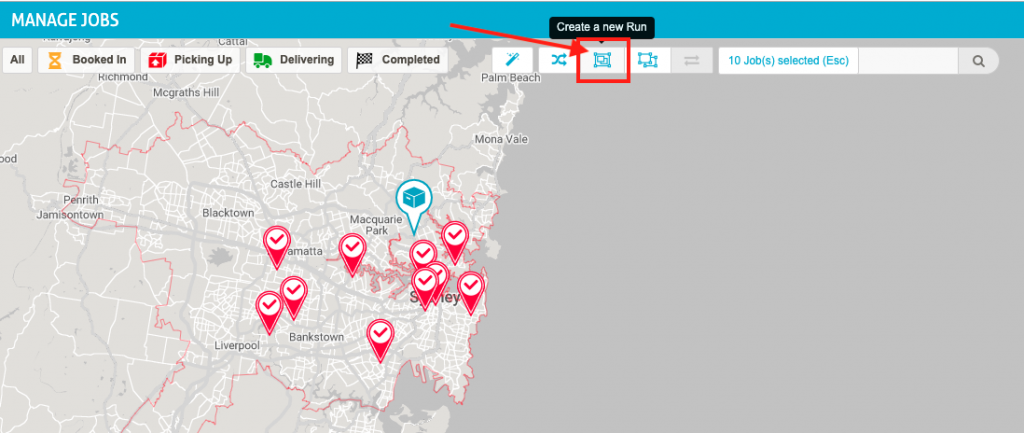
There are a few other icons on the top of the screen for you to do many other things, including "Move to another timeframe", "Remove from a run", and "Move to another Run". Please feel free to try them out.
If you wish to de-select a job, do the same as you do when selecting jobs. Hold the "SHIFT" key and select the ones you like to exclude.
That is it! The next step is for your to assign the runs to your drivers. Your drivers will then be able to receive the manifest and route for making the deliveries.
 Help Center
Help Center