When delivering, GoPeople needs to track you at all times. To track you, this means you've got to make sure your GPS is turned on.
Importantly, GPS determines how long you've been in one location, if you're on time (or running early or late) and whether you've followed your route.
So if you wish to raise a Dispute (such as a Waiting Fee or EWT accuracy), you need to have your location's services turned on so we can investigate.
GPS is also used to give you jobs closer to you or your home.
If you don't have your GPS on, you might not be able to see any jobs on the 'Jobs' screen on the app.
Apple Users
Go into 'Settings', then 'Privacy', and switch 'Location Services' on. Make sure it's also switched on for the GoPeople app. Like so:
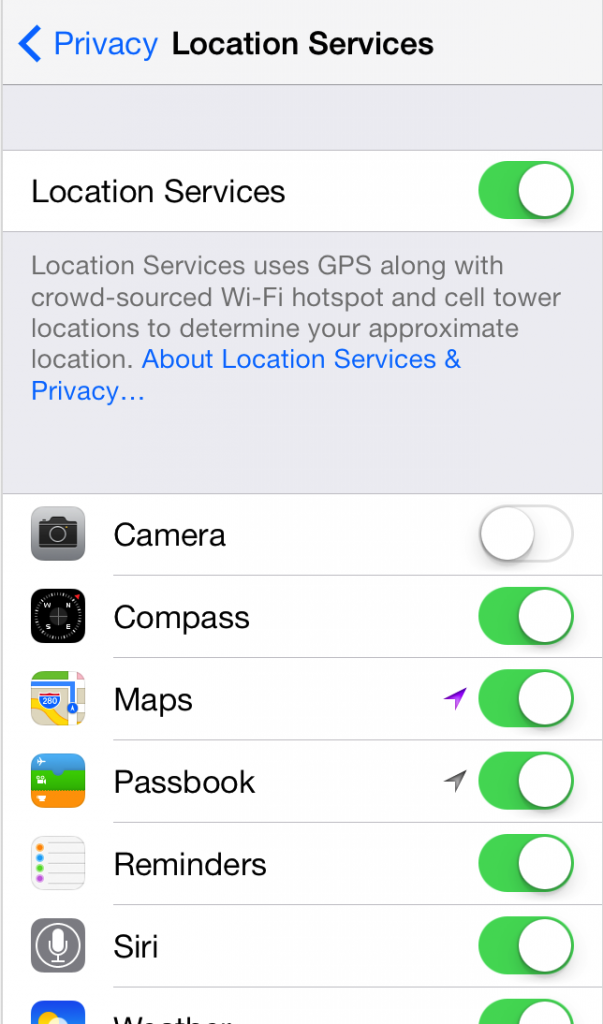
Alternatively, you can go into 'Settings', select the 'GoPeople' app and make sure 'Location' is always turned. (Also, while we're here, make sure your camera can use the GoPeople app too).
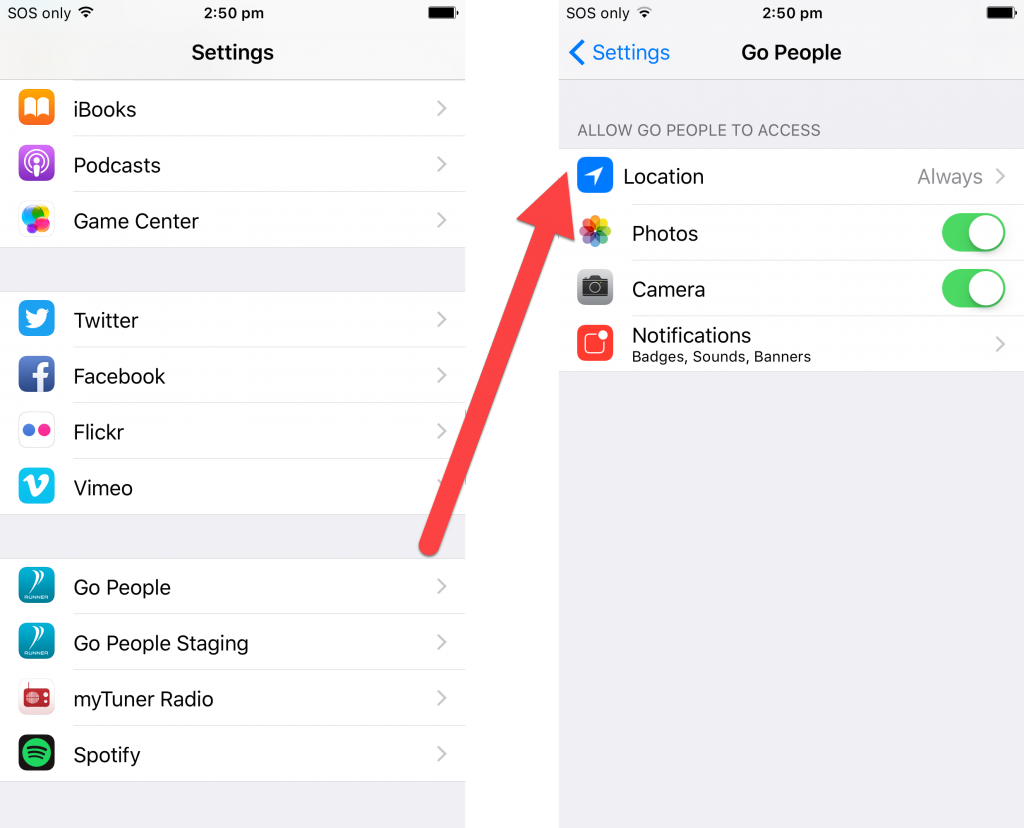
For any further questions, read this article or contact Apple Support.
Android Users
Turning GPS can be done in two ways on an Android phone.
First, you turn on your 'Location' by tapping the icon in your notification bar. Depending on the phone, yours will look like this:
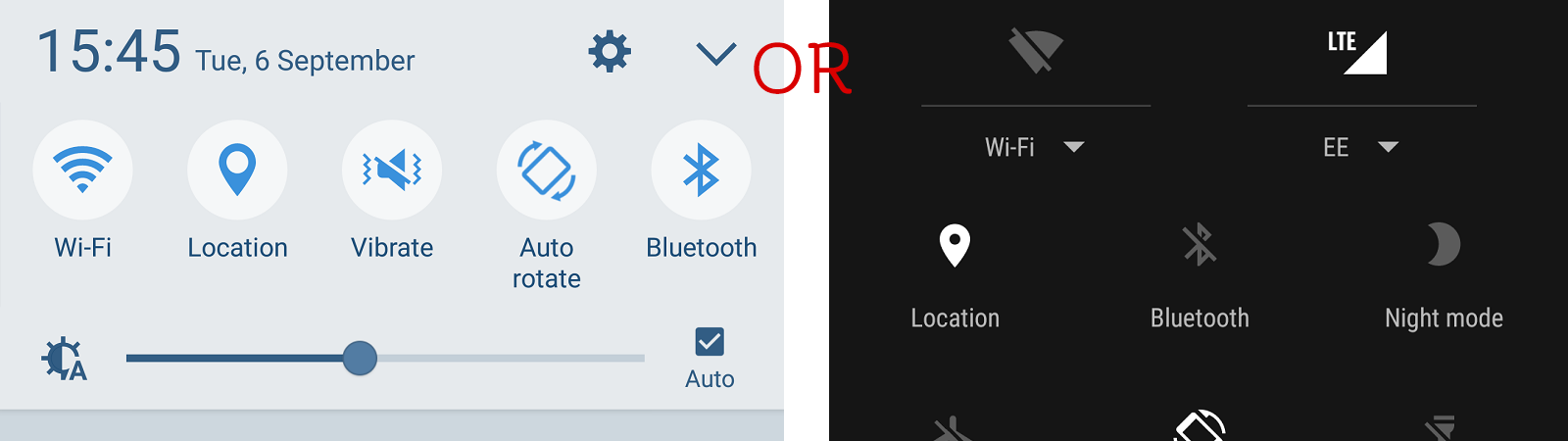
The second way is by going into 'Settings', and turning your GPS on ('Location' is found under 'Personal').
Read this article or contact your phone manufacturer's support team for more information.
 Help Center
Help Center