If you've been unable to deliver an item successfully, and the Sender would like to return it, you should do this.
NOTE: If you are unable to return an item and have a valid reason, please inform GoPeople
- The Sender wants the item to be returned.
- You can request a return (see below), and the Sender or GoPeople Admin can approve it. Or the Sender or GoPeople Admin can book the return for you.
- You must return the item as soon as possible, or at the latest, by noon the following day (if possible, let GoPeople know your estimated return time by updating your ETA).
- Once you've arrived back at the Sender's store, please go through the same steps as you usually deliver an item.
- Ask the staff name to whom you handle the item and take a POD after it returns. Without POD and leaving the job open will delay your payment.
That's the process you must follow when delivering an item.
How To: Request A Return
Click on the comments section of the job - the speech bubbles in the top right.
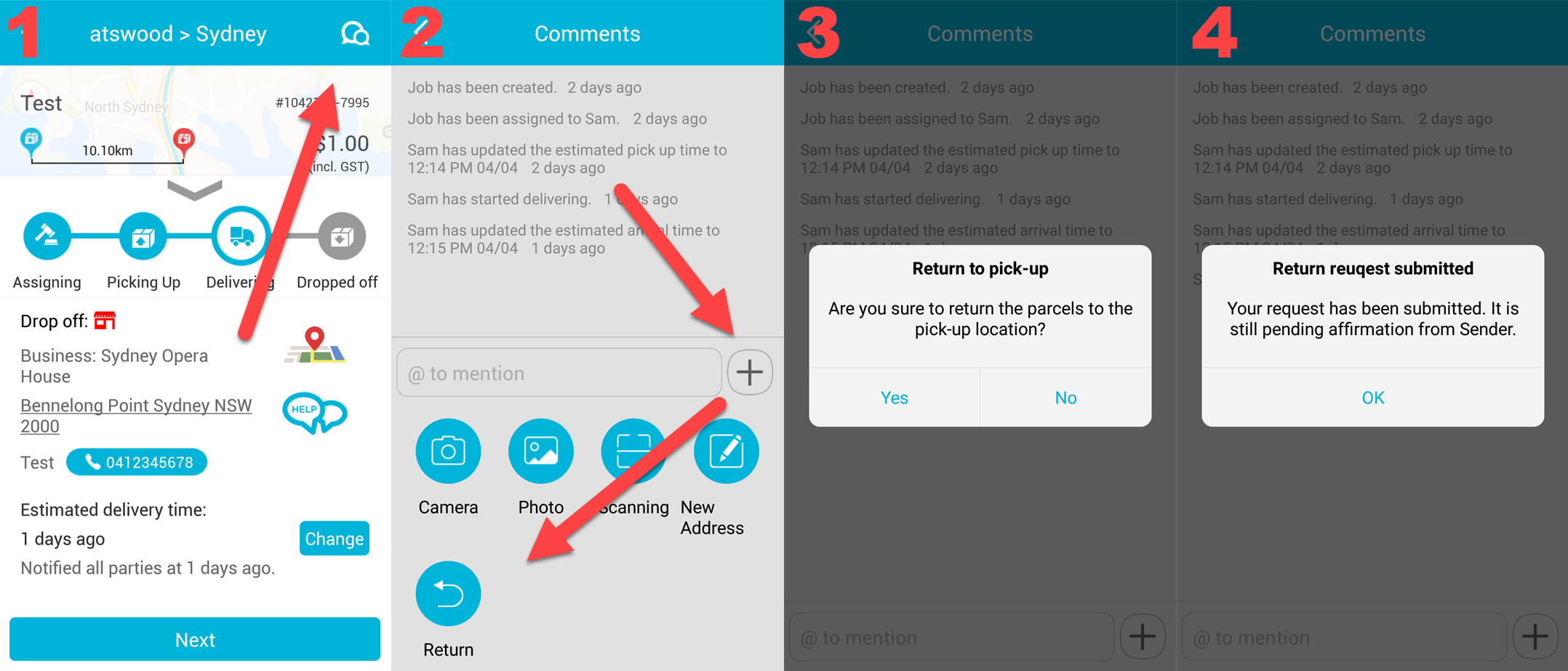
The Sender or GoPeople Admin will then approve (or decline) your request.
 Help Center
Help Center