On GoPeople Runners App, there is a built-in SMS feature. This may be useful to let a recipient know about the delivery status. It’s also a great way to communicate with a recipient not at home when you deliver a package or if you are having difficulties accessing their place.
This is a simple step-by-step guide on sending an SMS to a recipient using predefined SMS templates.
Step 1: On the job details page, click the recipient's number.
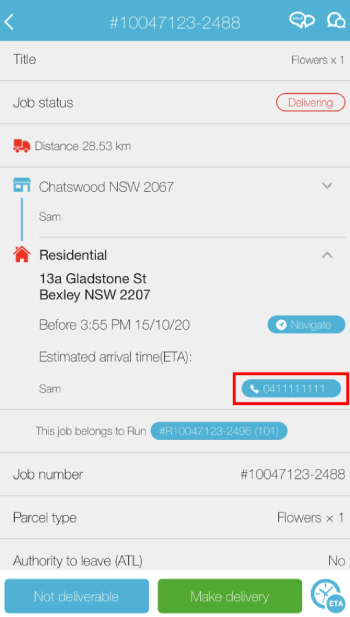
Step 2: Click the ‘Send SMS’ button
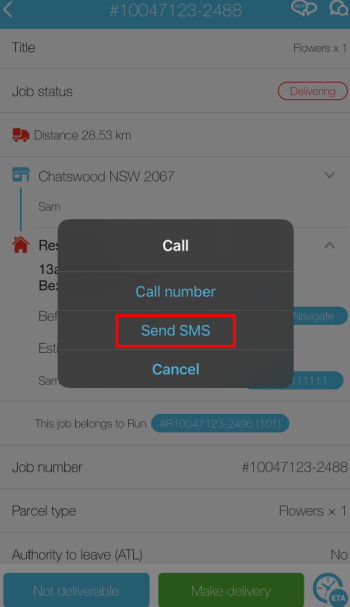
Step 3: Select a message template, then click on send.
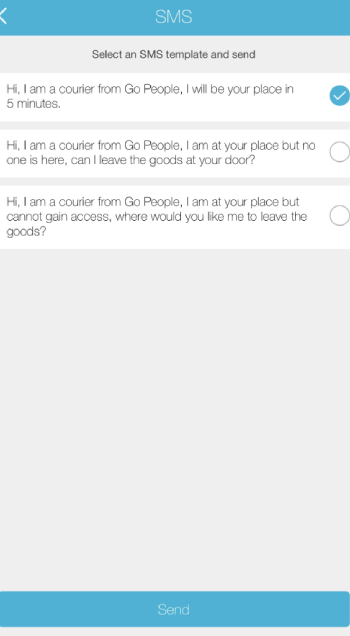
Step 4: The SMS template will be copied to the phone text messaging app. You can edit it further if you need to and then send it to the customer.
 Help Center
Help Center