Please note this is only available if you have the “Third-party calculated shipping rates” feature enabled on your Shopify plan. This feature is only available on the “Advanced Shopify” plan by default. However, if you are on the “Basic Shopify” or the “Shopify” plans, please contact Shopify support. Often, they would agree to add it if you subscribe to the annualised plans. For more details, please visit the Shopify pricing page.
Here are the steps to enable GoPeople on your Shopify checkout page
- Log into the GoPeople member's portal.
- Click on the settings at the bottom left of the dashboard.
- Click on “Shopping Cart Integrations”, then click on the Shopify Icon.
We support you in providing GoSAMEDAY and GoVIP quotes to customers. You can tick the boxes individually.

To return GoSAMEDAY prices correctly, the pick-up location must match exactly one of your "Dispatch locations" within our system. We strongly suggest using the "Quote from the chosen dispatch location" option if you only have 1 location to dispatch. Select the "Quote from the Shopify store location" option if you have multiple dispatching locations.

Customize how things are displayed
To customize the shipping method name, you can update them via the “Shipping name” input box and click SAVE.

The shipping methods on the checkout page will display the shipping name you entered.

If you uncheck the options and SAVE, the option will disappear from the Shipping method list.
To return a flat rate to your customers, check the ‘Display a flat rate’ option, enter the shipping rate and click SAVE.
If you enter 0 in the flat-rate text box, free delivery will be offered. The checkout page will display the free delivery you decided on.
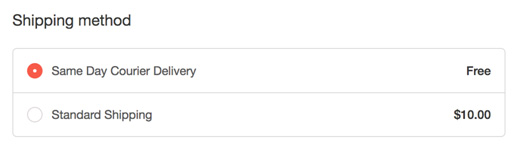
 Help Center
Help Center