Please note that you may need the “Third-party calculated shipping rates” feature enabled on your Shopify plan to have the prices displayed dynamically based on the customer's location. This feature is only available on the “Advanced Shopify” plan by default. However, if you are on the “Basic Shopify” or the “Shopify” plans, please contact Shopify support. Often, they would agree to add it if you subscribe to the annualised plans. For more details, please visit the Shopify pricing page.
Installing
- First, you will need a Go People Sender account to install the Go People Shopify plugin. If you do not have one yet, please register here: https://www.gopeople.com.au/register/
- Once logged in, click on the settings at the bottom left of the dashboard.

- Click on Shopping Cart Integrations.

- Enter your Shopify URL (without “http://”, e.g. myfashionshop.myshopify.com) into the input box and click on the ‘CONNECT’ button:
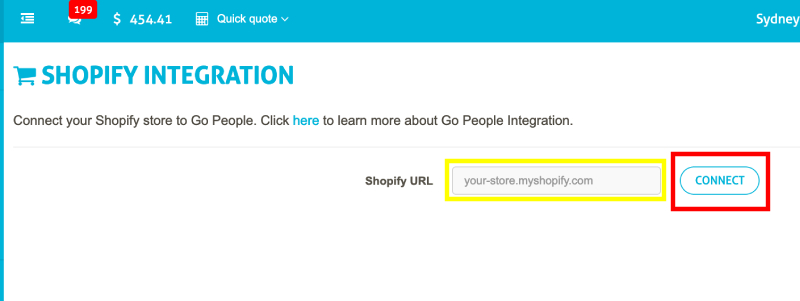
- Click ‘Install unlisted app’, and you’re done!
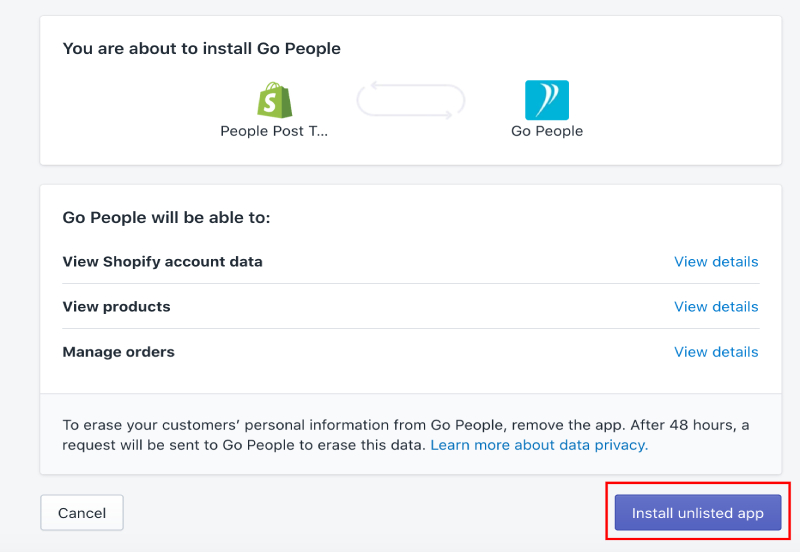
Uninstalling
After you’ve logged into your Shopify account, click on the ‘Apps’ option from the menu on the left-hand side. Then, find Go People among your installed apps and hit the delete button.
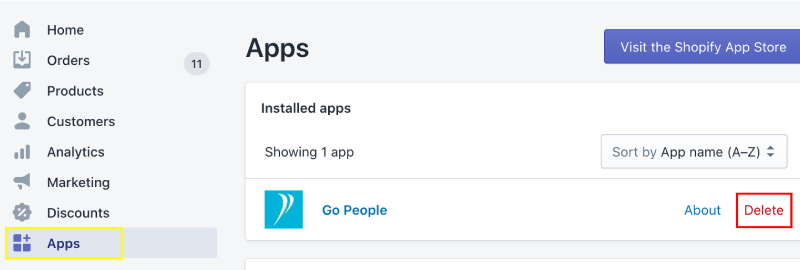
 Help Center
Help Center