GoPeople has a world-class tracking feature. Both you, as a Sender, and your customers will be able to live to track the deliveries all the way through.
Recipients can use our tracking map to keep updated with their Runner's real-time location. By default, your customer will receive an SMS or email with their job's tracking link after the job is picked up. Other SMSs can be sent, which you can learn and manage the SMS settings here.
To have the customers receive the communication, please ensure customer details are entered in the 'Drop-off' section when booking a job.
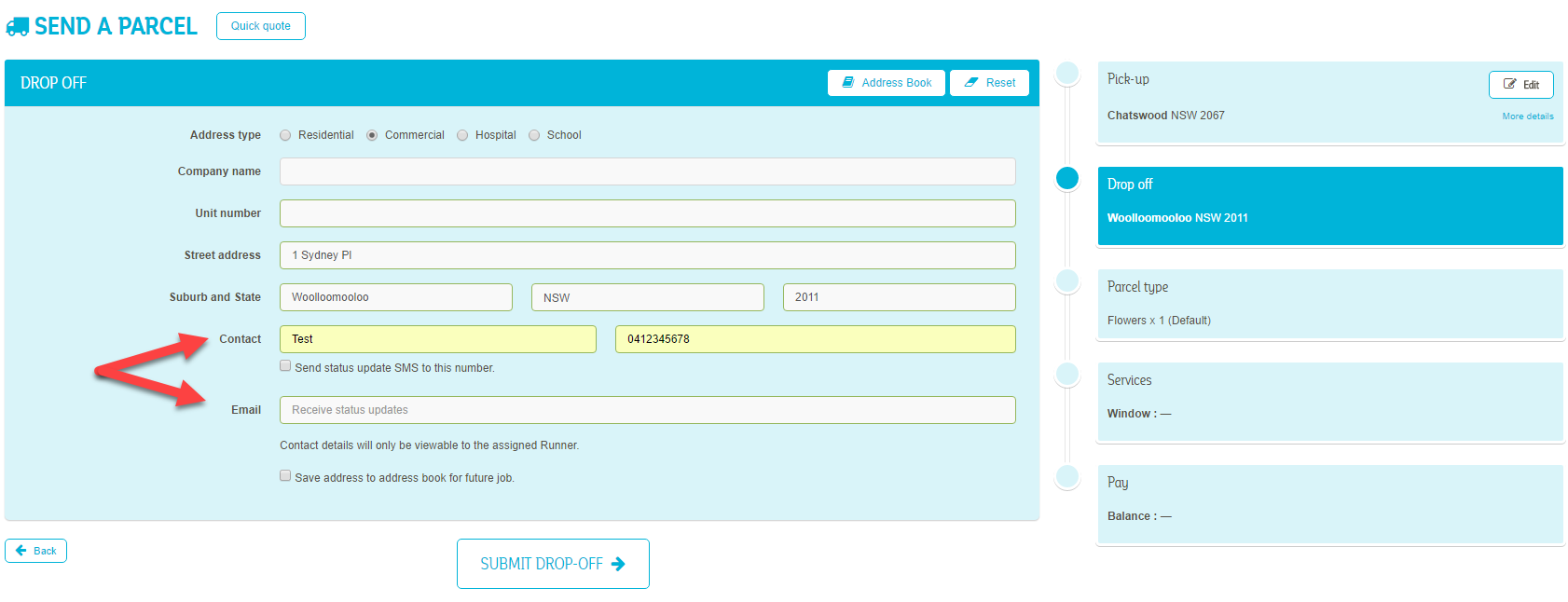
What if the recipient said they didn't receive the tracking link?
SMS can be resent to the recipient if they have missed it. Please follow this article which shows you how this can be done.
You can also share the tracking link manually by following the steps below.
Go into the 'Jobs' page from the left nav. Find the job that you would like to track.
Click on the blue link, and that'll take you to the tracking page for that job:
Notice how it says in the box, "VMCFXW". This is also what the URL should say:
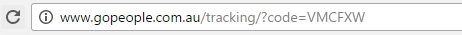
Now, all you have to do is share this link with your Recipient, who will be able to see their delivery in progress!
Preview and manage your tracking page template
As a Sender, you can now preview and update tracking pages from the settings page.
- Login to the Member’s Dashboard, go to "Settings" from the left nav, and click "Ultimate Live Tracking Templates".
- Make your modifications, then click on save.

 Help Center
Help Center