Withdrawing money from your GoPeople Account is relatively straightforward. However, there are a few conditions when it comes to processing withdrawals. Before that, here are the basic steps to withdrawing money. Open your Runners’ App, press on the highest tab (which displays the current account balance), then click on withdraw.
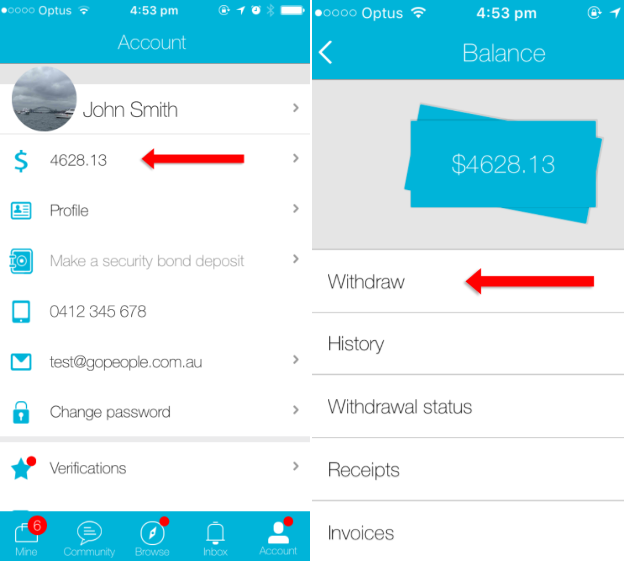
Then select how much you want to withdraw and to what bank account.
Press submit, and you’re done! Your request to withdraw money will now appear as pending.
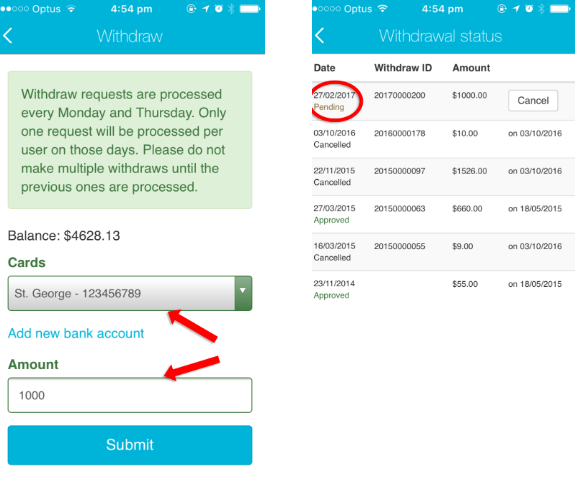
EXTRA DETAILS
PROCESSING
GoPeople processes request twice a week – on Monday and on Thursday. Only one request, per person, per day is processed. All processing occurs during business hours (9am-5pm), and you’ll receive your request at midnight.
This means that if a Runner has two (2) withdrawal requests pending, one (1) will be processed on Monday and the other on (1) Thursday.
In other words, say a Runner makes two requests to withdraw $100 on a Sunday. The Runner will receive one request (or $100) on Monday and the second on Thursday.
If a Runner wishes to receive the $200 in one go, the solution is easy – remove both pending requests and make a new request for $200. The Runner will receive that money the following Monday or Thursday, whatever day comes first.
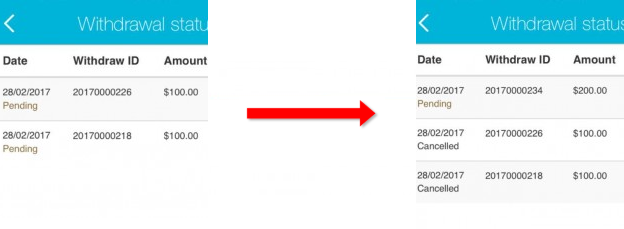
DISPUTES
If a Runner has a job or several jobs currently in dispute, GoPeople will hold back a bond of $100 when withdrawing. This means that if a Runner has $500 in their account, the maximum they can withdraw is $400.
The bond will be released once the dispute has been resolved and any fees or fines have been deducted from the Runner’s account (if applicable). This means Runners can return to withdrawing any amount of money they please.
DELIVERIES MUST BE CONFIRMED & COMPLETED
Money will appear in a Runner’s bank account only after completing deliveries. Once the delivery has been officially ended, the Runner’s award will appear almost instantly in their account.
INCORRECT WITHDRAWAL REQUESTS
If an incorrect account number is provided, the withdrawal will automatically be returned to your GoPeople account within 2 business days, and a $3 bank fee will be deducted.
You will simply need to submit a new withdrawal request with the correct account details.
 Help Center
Help Center