Did you know you can select the suburbs you'd prefer to work in?
Once you have selected your preferred areas, you will have a better chance to be sent jobs with pick-ups or drop-offs.
So here's how you choose the areas you wish to subscribe to:
Go into the 'Account' section of the Runner's App, and click on 'My areas'
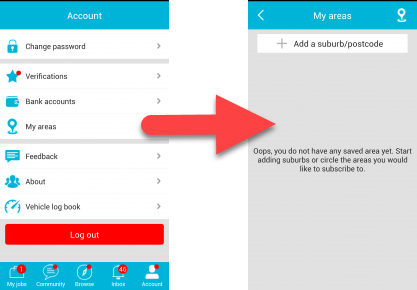
Then, start entering your suburbs. Here we have just entered a few suburbs around GoPeople HQ:
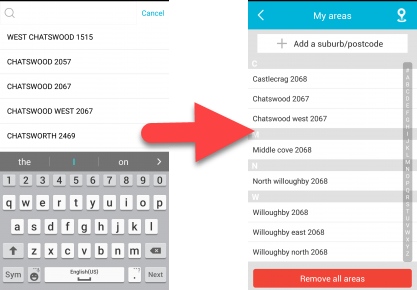
Alternatively, you can click on the map icon on the top right. This will open a map, and by clicking the icon on the bottom right, you can draw your preferred area on the map! If you're really keen, you can even circle the entire city.
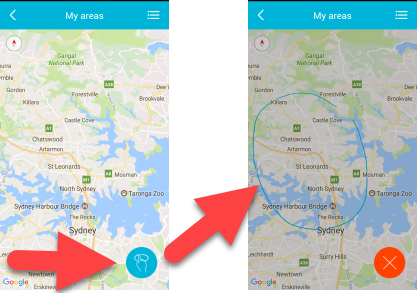
Once you've finished drawing, you'll be returned to the screen you were at before, with all the suburbs in that area entered.
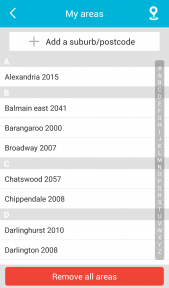
That's it. You're done selecting your areas.
 Help Center
Help Center